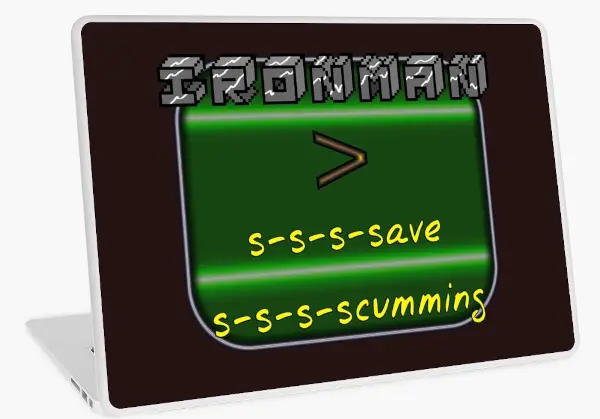Beginning Stellaris? Top Tips and Tricks You Must Know to Dominate

Stellaris is a complex and evolving game. Beginner or veteran, you can up your game and dominate with these essential tips and tricks.
Let’s get into it.
Get the best PC gaming gear delivered to you fast at Amazon, click here.
Handy Controls and Keyboard Short Cuts
Stellaris is a heavily menu driven game but it does have many invaluable hotkeys and keystrokes to speed up play.
Punch the Spacebar to Stop and Start the Clock
Stellaris is a long game and with queued orders (see below) there can be stretches where there is not so much to do but let the time run fast. Then something will happen and you will want to quickly pause to plot your actions at leisure. Rather than fiddle with moving the mouse to the pause on the UI, tap the spacebar instead.
Queue up Unit Orders with the Shift Key
Orders for Fleets, Science Ships and Construction ships can be given multiple sequential orders by holding the shift key while clicking their targets. This is invaluable for simplifying the management of multiple units.
Bump Orders to the Front of the Queue with Shift + Ctrl
Sometimes you will find the need to give a unit a new order of some urgency. If you have already given the unit a queue of orders then giving it a new order will wipe out the queue. Instead, you can push the new order to the beginning of a unit’s queue by holding down shift and control while giving the order. It will then resume its old queue afterwards.
Close Active Menus with Esc Key
Stellaris is heavily menu driven and so closing active menus is an exceedingly common task. You can save a lot of micro moments and Carpel Tunnel Syndrome by tapping the Escape key instead.
Zoom to Selected with the Q key
Having selected a unit or planet you can zoom to it using the Q key. If you are in the Galactic View then you can double tap Q to zoom to the unit in the System View.
Select and Zoom to Units with Assigned Numbers
You can assign a numbered hotkey to a fleet. Select the fleet then tap a number key while holding down the ctrl key. You can then select the fleet by hitting that number key. Double tapping the number will zoom to it in the System View.
Use Shift and Ctrl to Speed Up Selecting Quantities of Resources for Trade
When choosing quantities of resources for trades in Diplomacy and the Market (automatic trades) you can not just type the number you want. By default clicking the plus and minus only changes the number by 1. If you want to select larger numbers hold shift to change by 10s, ctl to change by 100s and shift + ctrl to change by 1000s.
Hide the User Interface
Press Ctrl + F9 to toggle the UI for nice screenshots.
Build Habits for Multiplayer
If you think you might like to play Stellaris in multiplayer sometime then getting fluent with the keyboard shortcuts is all the more useful. One keyboard shortcut you will not use in multiplayer though is the pause button.
For this reason while you learn the game in single player try to avoid using the pause to get used to the multiplayer experience. Set a speed you are comfortable with and just play without pausing.
Game Settings
There is not much wrong with the default settings but there are one or two things you might look at before starting a game.
Galaxy Size
The Stellaris clock speed follows how much work your computer system has to do. As the years go by, the galaxy fills up with settled systems, pops, starbases and fleets.
Increasingly then, there is more work for your computer system to do and the clock slows and slows. By the end game it can lag to the point of being painful. The larger the galaxy the worse it will be.
The default setting is for a medium size galaxy with 600 stars. You might be tempted to flip that up to large or huge. Be sure your system can handle a medium galaxy in the end game before you risk playing a game that will never end.
Galaxy Shape
There are four possible settings here: Elliptical, Two Armed Spiral, Four Armed Spiral and Ring. Elliptical is the most open while the others make it easier to block and get blocked from expansion.
Defensive players who like hiding behind choke points might prefer spiral or ring. Offensive players and those that like exploration might prefer the more open elliptical galaxy.
Spiral galaxy make certain rare technologies like the jump drive more meaningful, as it can be used to jump from one arm to another.
AI Empires
This setting is for the number of regular AI empires that will be your rivals in the game. The default for a medium galaxy is nine.
Increasing the number will make first contact happen sooner and empire sizes smaller. Fewer AIs will delay first contact and tend to make empires larger.
If you want a richer experience but do not have a super computer for running larger maps consider turning this setting up instead. More AIs will lag your system less than a larger galaxy. Moreover large numbers of empires on smaller maps makes local geography more significant.
Lots of empires will make the Galactic Community absolute bedlam though.
Ironman Mode On
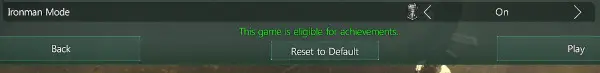
Paradox Games, the publisher of Stellaris, quite rightly does not respect save scumming cowards. Consequently, Steam Achievements are disabled for games played with Ironman Mode off.
Ironman Mode is an simple anti-cheat that inhibits save scumming by disabling saving. Progress is saved but only when exiting out of the game.
You might well be a beginner but you can still grow a spine and play Ironman Mode like a man. Ironman mode is not the default setting though, so be sure to toggle it on before play.
General Tips
Consult the Official Wiki
The publishers of Stellaris keep a extensive wiki on all the game details from what certain jobs and buildings do to the weighting of technologies and their prerequisites.
If you ever find yourself stumped for a bit of information then it is likely there somewhere.
Selectively Minimise the Outliner
The Outliner UI element on the right of the screen gives fast access to various empire assets from planets to factions. The Outliner is a closable directory tree. By default all elements in the Outliner are open. As the game progresses the Outliner will grow as your empire grows in assets.

You can declutter the Outliner and save yourself much scrolling by clicking shut all the sections except the one section you are currently interested in.
Trust in the Defaults
Stellaris is packed with different mechanisms and functionality for you learn and utilise for strategic gain: policies, edicts, living standards, ship design, federation laws, galactic community resolutions and much else.
In most cases though there are sensible defaults which will service quite well without touching. So while you are learning the game do not feel like you need to tinker with everything. Let the defaults do the work for you.
Exploration
More Science Ships
You start with one science ship and one construction ship. A single construction ship will probably be enough for most of the game but one science ship will not. Get out a second, or even more science ships early.
Fast First Contact
If you are keen to find your neighbours fast for war or trade then you can send some science ships to explore rather than survey. Surveys are slow, but exploring is fast. Surveys are needed to settle a system but only exploring is need to find a route.
Another use for exploring is to find uninhabited planets fast since the existence of a planet will be revealed without a survey. You still need to survey before claiming the system and colonise the planet though.
You can not use military fleets to explore. They will only use explored hyperlanes. You can use a science ship to chart a path for your military fleets for a rush attack.
Match Ship Leader to the Job for Efficiency
It is not realistic but you can instantly teleport your leaders piloting your science ships from one ship to another and to leading research. Just click on the leader’s portrait on the ship card. Some leaders will have specialist skills that make especially effective for specific tasks.
The key skills for science ships are: Roamer for fast surveys, Meticulous for finding anomalies, Carefree for faster investigations of anomalies and Archeologist for faster digs. Be aware than once a investigation is begun the leader can not be moved without first cancelling the investigation.
Pitfalls and Perils
Leviathans
The Fleet Strength of Leviathans are not displayed the way other fleets are. They are really tough though. Leave them be until you can throw a fleet with 50k strength or better at them.
If you have diplomatic contact with the Curators then you can get a damage bonus to specific Levithans by asking about them. You can see the damage bonus under the Modifiers tab of the Government Menu.
Also if you know the specific weaknesses of a Leviathan and kit your fleet out appropriately you can get away with a smaller fleet strength of around 25k. Usually they are have lots of hull and armour but no shields.

Mark Dangerous Systems Off Limits
Having encountered some dangerous red bogeys, you can keep your fleets from plotting paths through that system by marking it off limits in the System View. The button is to the left of the System name. Do not forget to unmark it after the hazard is cleared. You can only do this for systems not under your control.
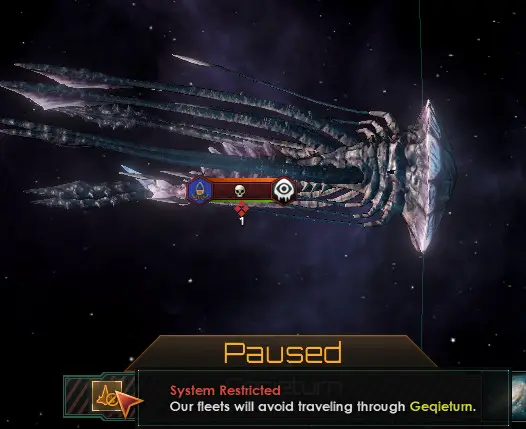
Civilian ships with the Evasive stance enabled will naturally avoid red bogeys without being told.
Research and Technology
Tilting the Odds of Research Options
Research options are not quite a random draw. The chances of a technology coming up as a research option is weighted by various circumstances. The most common and most easy circumstance for the player to influence is the specialism of the leader leading the research for that area.
For example if you have a computers specialist in Physics research then techs related to encryption and codebreaking are more likely to come up.
This is an essential element in rushing specific technologies for specific strategies. Rush strategies such as beelining to mega structures, rushing droids or rushing the prerequisites for hive worlds.
You can find out the weighting of each technology in the official wiki.
Economy
More is Not Always Better – Diminishing Returns
Part of any 4X game is the acquisition of resources. In a simple RTS then grabbing more stuff is usually a simple yes please. Stellaris economics is a different beast. It is almost like real life, where more is not always simply better.
The main thing that pushes back against bottomless greed in Stellaris is its own implementation of the Law of Diminishing Returns. This mechanic has changed a few times with various updates. When I wrote Tall vs Wide Strategies in Stellaris the way it was done was with Empire Sprawl and Administrative Capacity.
That article is still broadly useful because in the current version of the game (3.3) Empire Sprawl has just been renamed Empire Size. The main change was that Administrative Capacity was removed. Bureaucrat jobs now provide Unity instead of Administrative Capacity.
Every pop, planet, district and system you directly control adds to your Empire Size. When Empire Size goes over 100 the cost of Traditions, Technologies, Edicts and Campaigns increases too.
A pop is a unit of population.
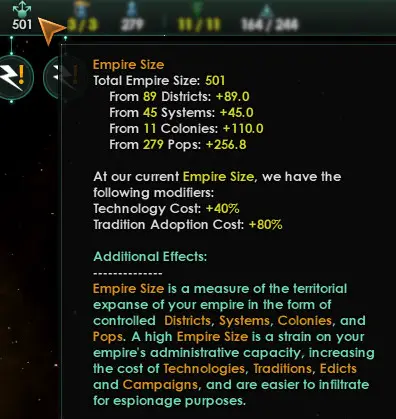
What this means is that poor systems, pops and planets can eventually cost more than they give back especially as you grow.
Also planet habitability does not just affect a pop’s growth rate but also its upkeep.
While growing spare some thought for whether a potential acquisition is actually worth the investment in the long run. You can also spin off poor systems and planets as vassals to reduce Empire Size. Although be aware that only whole sectors can be made into vassals. Vassals can be re-integrated as well.
You can also abandon poor systems by dismantling the outpost. This is not possible if the system includes an inhabited planet though. Depending on ethics and policies it is possible remove a population from a planet. That is a bit drastic though.
A few very poor systems can become valuable in the late game. Dyson Spheres create lots of energy but building them trashes a system. The best place to build one is a poor system with only a star and not much else.
Do Not Build Faster Than Pop Growth
It is tempting when you see you need more of a resource to just build the appropriate building or district to produce it. However most buildings and districts do not produce anything unless there is a pop working them.
If you build faster than your pop grows you will do two bad things for your economy. The first is that buildings and districts have costs and upkeep. Districts also increase your empire size. So by creating jobs that you have no pops to fill you only increase your costs not your productivity.
The other problem is that pops will take the best jobs available to them and usually would rather be unemployed for a time than be demoted. When you create a specialist job then a worker job will be made vacant.
Most specialist jobs are fed with resources created by workers though. So if you create too many specialist jobs then you can starve yourself of the resources that job needs for upkeep.
Disable Unused Buildings
If you find you have built too many buildings you can disable them to reduce upkeep without destroying them. You can then flip them back on later.

I like to do this with Fortress buildings especially. Fortresses allow soldier jobs which increase naval capacity and defence armies. In peace time that does not do too much but it is useful in times of war.
So in peace time you can disable fortress buildings and your soldiers will automatically try to find jobs elsewhere. When a war breaks out you can instantly remobilise by switching the fortress buildings back on and favouriting its jobs.
Soldier jobs are working class jobs too so there is no worries about creating demotion unemployment. Watch out for making specialist and ruler class unemployed. The sulky ponces will rather be unemployed than take an available lower tier job. Drone and robot pops do not care about demotion though.
Promote Sideways
Sometimes you need to create specific jobs but do not have the pops to fill them. In this case it may be better to replace an existing building or district with the desired kind. Be aware of the demotion issue though. Try to replace jobs on the same level as the desired jobs, promote sideways.
For example, if you need more miners try to replace an agricultural or generator district instead of an industrial district.
Diplomacy
Fast Federations in Lonely and Unfriendly Starts
Sometimes your super friendly civilisation can not find any friendly neighbours to team up with to make a Federation. In this case we can use the following little trick to make our own friendly neighbours.
In Stellaris you can make a sector of your empire into a vassal. This will make a new faction out of the sector with a new flag and its own diplomacy options. This vassal can then be granted its independence through the Release Subject button in its diplomacy UI.
The released vassal can then be invited to co-create a Federation. The released vassal will be easy to persuade because it will start with a very high opinion of us. The positive opinion modifiers come from inheriting our ethics, trust and from being “released from overlord”.
This trick can allow us to get a Federation going very, very early. Just be aware how sectors work to ensure you do not give away planets and systems to the vassal you would rather keep. See the next tip!
Gerrymandering Sectors
The process for allotting systems to sectors is largely automated. Systems are assigned to a sector if they are within four hyperlane jumps of a sector capital. However colonies which are within four hyperlane jumps can be made into sector capitals of their own sector if their claimed territory is not contiguous with the other sector. See the image below.
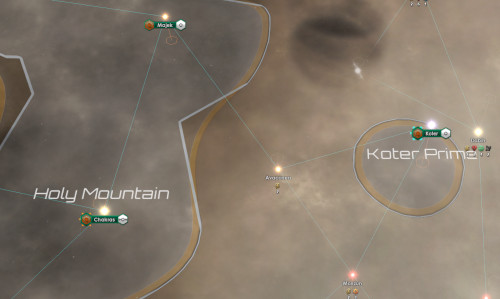
The colony of Koter in the image above is within four jumps of the Holy Mountain sector capital. Yet it has been made into a sector capital if its own sector because there is unclaimed territory between it and the other.
This is useful for creating very minimal vassals in the earliest part of the game for creating fast federations as in the tip above.
Intel and Espionage
Envoys are a finite resource. Do not bother using them to create spy networks in factions that you have, or want, friendly relations. The main use for Spy Networks is to obtain Intel from hostiles. Friendly nations will voluntarily share their Intel through the diplomatic agreements they make with you.
For a more detailed guide to Intel and Espionage in Stellaris see my article here.
Final Thoughts
That is it for this guide until I update it later. Did you find anything useful?
Share this article to my twitter @SolarCrossGames or my reddit community r/SolarCrossGames and let’s chat about it.
For more great Stellaris articles see here!